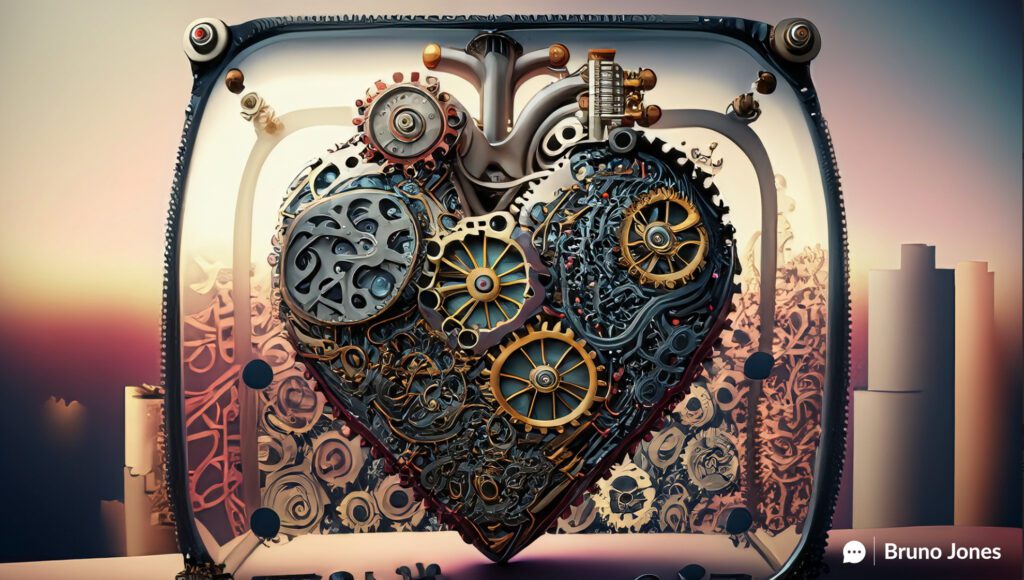Master Google My Business Now! In the digital era, a fully optimized Google My Business (GMB) profile is essential for brand awareness. This tool ensures that your business stands out in Google Search and Maps when potential customers search for your services or products.
A well-optimized GMB profile is a direct conduit to your business, offering a snapshot of your offer. It’s about making a strong first impression that aligns with your brand image. When users search for relevant products or services, a GMB profile, rich with information and engaging visuals, can significantly increase the chances of your business being noticed. It’s not just about being seen; it’s about being seen and remembered.
The presence of your business on Google Maps, powered by an optimized GMB profile, is crucial. It’s not just about guiding customers to your physical location; it’s about marking your territory in the digital landscape. This visibility is especially important for local businesses with high competition for attention. A GMB profile that appears prominently on Google Maps can be the deciding factor for customers choosing between you and a competitor.
In short, optimizing your Google My Business profile is a strategic move in building and maintaining brand awareness. It’s an investment in your digital footprint, ensuring that when customers are searching, your brand is not just present but is compelling and memorable.
In late 2021, Google undertook a rebranding exercise for its business directory, changing the name from Google My Business (GMB) to Google Business Profile (GBP). Despite this name change, the interface and functionality of the service remain essentially the same. Throughout our discussion, I may interchangeably use both terms, GMB and GBP, but it’s important to note that they refer to the same platform.

Table of Contents
Understanding Google Business Profile
A Google Business Profile (GBP) is a critical tool for companies aiming to establish a strong online presence. It’s a free platform provided by Google that allows businesses to manage how they appear on Google Search and Maps. Here’s a breakdown of its setup and significance:
Basic Setup of Google Business Profile:
Creation and Verification: To begin, businesses create a profile by providing basic information such as the business name, location, and category. Once the information is submitted, Google verifies the business to ensure its legitimacy.
Profile Customization: Businesses can then customize their profile with additional details like hours of operation, contact information, and photos. This customization is vital for presenting a comprehensive image of the business to potential customers.
Significance of a Google Business Profile:
Visibility in Search and Maps: An optimized GBP increases a business’s visibility in local search results on both Google Search and Maps. When potential customers search for related products or services, a well-maintained profile can ensure the business appears prominently.
Enhanced Customer Interaction: GBP allows businesses to interact directly with customers. They can respond to reviews, answer questions, and post updates, creating a dynamic presence that can enhance customer engagement and trust.
Informed Decision-Making for Customers: The profile provides customers with essential information to make informed decisions. This includes operating hours, services offered, and customer reviews, collectively contributing to a business’s credibility and appeal.
Integration with Google Search and Maps:
Local SEO Impact: GBP is a key factor in local search engine optimization (SEO). A well-optimized profile can improve a business’s ranking in local search results, making it more likely to be found by potential customers.
Facilitating Physical Discovery: GBP on Google Maps plays a crucial role for businesses with physical locations. It helps customers easily find and navigate the business location, facilitating in-person visits.
Real-time Updates and Insights: The platform allows businesses to provide real-time updates (like changes in hours or temporary closures) and gain insights into how customers interact with their profile, such as the number of clicks on the contact information or directions requested.
A Google Business Profile is a fundamental aspect of a business’s online marketing and brand awareness strategy. It not only enhances visibility and searchability on the world’s largest search engine but also serves as a platform for customer interaction and engagement, both of which are vital for building and maintaining a strong brand presence in the digital marketplace.
Optimizing Business Name and Address
Importance of an Accurate, SEO-Friendly Business Name:
Influence on Ranking: Your business name significantly influences where your listing ranks on Google Search and Google Maps. Including relevant keywords can dramatically improve your ranking for those specific searches.
Adherence to Guidelines: It’s crucial to comply with Google’s guidelines. Your business name on the listing should reflect the real-world name used on your storefront, website, and stationery, and as known to customers. Adding keywords that don’t reflect your actual business name could risk your listing being suspended.
Legitimate Keyword Use: If keywords are a genuine part of your business representation in the real world, they can be included in your business name on the listing. For instance, if your storefront or website includes specific services or products as part of your name, these can be legitimately included in your GMB name.
Guidelines for Adding a Business Address and its Impact on Local Search Visibility:
Address Accuracy: For brick-and-mortar businesses, ensure your address on the listing is accurate, including suite numbers or floor details. This doesn’t influence how Google differentiates businesses but helps customers locate your establishment more easily.
Virtual Offices and Co-working Spaces: Businesses operating from virtual offices or co-working spaces are not eligible for a Google Business Profile unless they have clear signage, receive customers during opening hours, and are staffed accordingly.
Service Area Businesses: For businesses that travel to customers (like plumbers or electricians), Google’s guidelines advise against adding a physical address. Instead, specify the areas you serve. You can list up to 20 regions, cities, postcodes, or districts within a two-hour drive from your base. While service areas don’t directly affect ranking, they aid customers in visualizing the coverage zone on Google Maps.
Risks of Displaying an Address for Service Area Businesses: Despite guidelines, some service area businesses display addresses to get a map pin or to potentially rank higher in search results. However, not following guidelines can lead to issues with your listing, including possible suspension. It’s recommended to follow Google’s guidelines to avoid complications.
For effective marketing and brand awareness, ensure your business name is both accurate and SEO-optimized within Google’s guidelines. Your address should be precise and comply with Google’s policies, considering whether your business is a physical location or a service area business. These elements are essential for improving local search visibility and fostering trust with potential customers. Link to Google’s GBP guidelines.
Leveraging Business Categories for Improved Discovery
Choosing the Right Primary and Secondary Business Categories:
Primary Category’s Influence: The primary business category is a key factor impacting your listing’s ranking. Selecting the most appropriate category is crucial as it significantly affects how your business is discovered through searches.
Revenue-Based Selection: Choose a primary category that aligns with the service or product generating the most revenue. This ensures your listing targets the most profitable aspect of your business.
Competitor Analysis: Observe competitors’ listings to understand category choices in your industry. Tools like GMB Everywhere can help identify both primary and secondary categories used by competitors.
Secondary Categories: Adding relevant secondary categories, up to nine, can broaden your visibility for varied searches related to your business operations.
How Categories Affect Search Ranking and Relevance:
Enhancing Visibility: The right categories improve visibility in specific search queries. For instance, being listed under “dentist” versus “cosmetic dentist” targets different search intents.
Seasonal Adjustments: For seasonal businesses, like HVAC services, switching the primary category according to season (e.g., “air conditioning contractor” in summer and “heating contractor” in winter) can optimize visibility during different times of the year.
Secondary Category Strategy: Utilizing secondary categories can capture a wider audience by appearing in related searches not directly covered by the primary category.
Selecting the right primary and secondary business categories is a strategic move for marketing and brand awareness. It directly impacts how your business appears in search results, ensuring you target the most relevant and profitable audiences. Regularly reviewing and adjusting these categories based on business performance, seasonality, and competitive landscape can enhance overall discoverability and relevance in search results.
Enhancing Visibility Through Accurate Contact Information
Role of Up-to-Date Contact Details:
Phone Numbers: Ensuring that your Google My Business (GMB) profile includes a primary phone number that connects directly to your business is essential. If applicable, a secondary number, such as a toll-free number, can also be added. For businesses using a call tracking number, it should be listed as the primary number, with the main business number as secondary. It’s important to avoid using premium rate telephone numbers, as they are not allowed.
Website Links: The website linked to your GMB listing significantly influences how well your business ranks on Google Maps. Typically, you should link to the homepage of your website. Ensure that the content of your homepage aligns with the primary category, targeted keywords, and services offered by your business. This alignment is crucial for maintaining consistency and relevance in your online presence.
Effect of Accurate Information on Customer Trust and Brand Credibility:
Building Trust: Accurate contact information helps build trust with potential customers. It assures them that your business is legitimate and reachable, crucial factors in establishing a credible online presence.
Enhancing Credibility: Consistent and up-to-date contact details across your GBP profile and website establish your brand as professional and attentive to details. This level of professionalism is key to reinforcing brand credibility and reliability.
Improving Customer Experience: Providing correct and comprehensive contact information enhances the customer experience. It enables potential customers to reach out to your business with ease, thereby increasing the chances of engagement and conversion.
In marketing and building brand awareness, the accuracy of contact information on your GBP profile plays a vital role. It not only aids in ranking on Google Maps but also establishes trust and credibility with your audience. This aspect of GBP optimization is crucial for businesses aiming to strengthen their online presence and attract potential customers.
Maximizing Impact with Business Hours and Appointment Links
Ensuring Accurate Business Hours for Reliability:
Importance of Accurate Hours: Accurate business hours are essential to prevent customer frustration and potential negative reviews. Incorrect hours can result in lost revenue and damage to your business’s reputation.
Updating Business Hours: Regularly update your business hours on your Google My Business (GMB) profile, including regular, holiday, and special service hours. This updating can be done through your GMB interface.
Aligning Hours with Website: Ensure that the business hours on your website match those on your GMB listing. Google uses website information to verify and potentially automatically update GMB listings. Accurate, aligned hours across platforms reinforce reliability and trust.
Using Appointment Links to Facilitate Customer Interaction and Engagement:
Lead Generation through Appointment Links: Appointment links on your GMB profile can be a significant lead generation tool. They provide a direct and easy way for potential customers to engage with your business, regardless of your industry.
Professional Booking Systems: Instead of using a generic contact page, employing a professional booking system like Calendly enhances the professionalism of your profile. Such systems are user-friendly and can be more appealing to potential customers, encouraging them to make bookings directly from your listing.
Adding Appointment Links: Appointment links can be easily added to your GMB profile via the interface, allowing customers to directly access booking tools. This feature streamlines the process of securing appointments or services, enhancing customer experience and engagement.
For effective marketing and building brand awareness, it’s crucial to maintain accurate business hours and utilize appointment links on your Google My Business profile. Accurate hours build trust and reliability, while appointment links facilitate easy customer interaction, increasing engagement and potential conversions. Regularly updating these elements ensures that your business is perceived as professional and customer-centric.
Crafting a Compelling Business Description
Writing an Effective Business Description that Aligns with Brand Messaging:
Content and Purpose: The business description on your Google My Business (GMB) profile is akin to an ‘About Us’ page on a website. It should convey your company’s essence, history, and values. This section is where potential customers get insights into what your business stands for.
Professional Tone and Structure: Avoid using uppercase letters, emojis, or links in your description, as they can detract from its professional appearance. Instead, focus on clear, concise language that represents your brand effectively.
Tips for Making Descriptions Informative and Engaging Without Keyword Stuffing:
Keyword Relevance: Understand that the business description does not influence your GMB listing’s rank in Google search results. Therefore, keyword stuffing is unnecessary and can make the content less reader-friendly.
Character Limit Consideration: The description allows up to 750 characters, but only the first 244 characters are immediately visible to visitors. Craft the opening lines carefully to engage readers and encourage them to click ‘more’ to read the full description.
Regular Updates: Keep the description updated to reflect any changes in your business or to highlight any new offerings or achievements. This keeps your profile relevant and engaging for new and returning customers.
The business description on your GMB profile is a critical element in marketing and building brand awareness. It should be written to align with your brand messaging and ethos. By avoiding keyword stuffing and focusing on delivering a concise, compelling narrative about your business, you can engage potential customers and enhance your brand’s online presence.
Utilizing Reviews and Ratings for Trust Building
The Power of Positive Reviews and Their Influence on Brand Perception:
Impact on Business Success: Reviews are critical for your Google My Business (GMB) listing and overall business success. A Bright Local survey revealed that 98% of consumers read online reviews for local businesses, underscoring their importance.
Influence on Visibility and Reputation: Reviews significantly affect your listing’s visibility in search results, with three of the most influential ranking factors being review-related. Positive reviews enhance credibility, improve search ranking, and can directly influence consumer decision-making.
Strategies for Encouraging Customer Reviews and Managing Responses:
Asking for Reviews: Encourage customers to leave reviews on your GMB profile. This can be done through texts, emails, or social media platforms. Google provides a shortcut link to facilitate this process, making it easy for customers to access the review section of your listing.
Responding to Reviews: Respond to all reviews, both positive and negative. This engagement is crucial in building customer trust. Ensure that responses are professional, as they reflect on your business’s image and reputation.
Handling Negative Reviews: Address negative reviews promptly and professionally. Use these as opportunities to demonstrate your commitment to customer satisfaction and to improve your business practices based on the feedback.
In summary, reviews and ratings on your Google My Business profile are vital in building trust and enhancing your brand’s perception. Positive reviews can significantly improve your search visibility, while effectively managing and responding to all positive or negative reviews reinforces your credibility and commitment to customer service. This, in turn, contributes to a stronger, more trusted brand image in the marketplace.
Showcasing Business Through Photos and Attributes
Impact of High-Quality Photos on Profile Engagement:
Enhancing Business Perception: High-quality photos shape how potential customers perceive your business. They showcase your offerings and contribute to the overall appeal of your listing.
Increasing Engagement and Website Traffic: According to Google, businesses with photos on their profiles receive 42% more requests for directions on Google Maps and 35% more website clicks than those without photos. This statistic highlights the direct impact of visual elements on customer interaction and website traffic.
Importance of Cover Photo and Logo: The cover photo and logo are crucial visual elements. The cover photo is the first image visitors see, so it should be high quality and represent your brand. The logo aids in brand recognition on Google. Both should adhere to recommended sizes and formats for optimal display.
Regularly Adding Photos: Regularly updating your listing with photos of your services, products, team, and business premises can drive customer engagement and lead generation. Ensure these photos are authentic and of high quality to represent your business accurately.
Utilizing Business Attributes to Highlight Unique Features and Services:
Description of Attributes: Business attributes can be considered labels that convey specific features or qualities about a business, like being wheelchair accessible, or offering curbside pickup. These attributes help in tailoring your business’s presentation to align with customer values and preferences.
Impact on Search Visibility: Adding relevant attributes to your profile can improve your business’s visibility in specific searches. For example, if someone searches for “wheelchair-accessible restaurants,” your business is more likely to appear if it has that attribute listed.
Selection of Attributes: The attributes available are determined by your primary business category. Select attributes that accurately reflect the features and services your business offers. This helps in attracting a targeted audience looking for those specific features.
Effectively using photos and attributes in your Google My Business profile is a powerful strategy for marketing and building brand awareness. High-quality photos enhance engagement and drive traffic, while accurately chosen attributes can improve search visibility and attract a more targeted audience. Both elements work together to create a compelling and representative online presence for your business.
Products and Services: Enhancing Profile Appeal
Adding Products and Services to the Profile for Direct Customer Appeal:
Visual Enhancement: Adding products to your Google My Business (GMB) profile visually enhances your business panel. Including images, prices, and product categories increases the appeal and interaction potential of your listing.
Product Feature: This feature allows visitors to scroll through your products, explore categories, and view detailed information in a pop-up window, including price, description, and a call to action. It’s important to use high-quality images (the recommended size is 1200 pixels by 900 pixels) and provide detailed information for each product.
Service Listings: Adding a comprehensive list of services you provide is crucial for service-oriented businesses. This feature, while more prominent in the Google Maps app, informs searchers about the services you offer and assists in their decision-making process.
How Showcasing Offerings Can Drive Conversions and Highlight Brand Offerings:
Increased Engagement: Showcasing products and services directly on your GMB listing can significantly increase customer engagement. Customers are more likely to inquire or make a purchase decision by providing immediate access to what you offer.
Enhancing Discoverability: Listing your products and services makes your business more discoverable to those searching for specific items or services. This increased visibility can lead to higher conversion rates as potential customers find exactly what they want on your profile.
Brand Differentiation: Using the product feature, even for service-based businesses, can make your listing stand out. For instance, a law firm listing its services as products can enhance its visibility and appeal, differentiating it from competitors.
Effectively adding products and services to your Google My Business profile is a powerful tool for marketing and building brand awareness. It not only enhances the visual appeal of your listing but also provides direct information to potential customers, increasing engagement and driving conversions. This strategy also aids in differentiating your brand in a crowded marketplace.
Effective Use of Posts for Engagement and Updates
Using Google My Business Posts to Share Updates, Offers, and Events:
Post Feature for Information Sharing: The post feature on Google My Business (GMB) lets you provide the latest information about your business. This feature is similar to social media posts and is located at the bottom of your business panel on GMB.
Types of Posts:
There are three types of posts you can create:
1. Latest Update Post: Allows you to add an image, a description (up to 1500 characters), and a call to action linked to a page on your website.
2. Offer Post: Visible for the duration of the offer, you can include a voucher code, photo, link for redemption, and terms and conditions.
3. Event Post: This post type stays visible for the event duration and allows you to add a description, photo, and call to action.
Creating Posts: Adding posts to your GMB listing is straightforward and accessible through the ‘add update’ or ‘promote’ buttons on the interface. Select the type of post you want to create and fill in the necessary details.
The Role of Timely and Relevant Posts in Maintaining Customer Engagement:
Frequency of Posting: Regular posting, at least once a week, is recommended to keep your profile active and engaging. This regular update ensures that your business stays top-of-mind with customers and searchers.
Content Relevance: The content of your posts should be relevant to your audience and current business activities. Whether it’s about special offers, events, or general updates, ensure that the content is timely and useful for your customers.
Repurposing Social Media Content: To streamline the process, repurpose content from your social media platforms to fit the Google post format. This approach saves time and ensures consistency across your online presence.
Utilizing the post feature on your Google My Business profile is essential for marketing and brand awareness. Regular, relevant, and engaging posts about updates, offers, and events can significantly enhance customer engagement and keep your business relevant in the eyes of your audience. This approach keeps your profile active and leverages GMB as a dynamic platform for direct communication with your customers.
Messaging and Communication: Engaging with Customers
Implementing Messaging Features for Real-Time Customer Interaction:
Messaging Feature Activation: To cater to customers who prefer texting over calling, activating the messaging feature on your Google My Business (GMB) profile is recommended. This feature allows potential customers to directly message your business from your GMB listing on mobile devices.
Chat Button Accessibility: Once activated, a chat button appears on your GMB listing in the Google Maps app and on your posts in Google search results on mobile phones. This feature is not visible on desktop; however, a call-to-action button labeled ‘request a quote’ may appear on your business panel.
Managing Messages: Messages can be accessed and managed through the Google Maps app on your phone or from your desktop. Responding to these messages promptly is important, as failure to do so can result in Google automatically disabling the messaging feature.
The Importance of Prompt Responses in Building Customer Relationships:
Timeliness in Response: Quick and timely responses to customer inquiries are crucial. Delayed responses can lead to customer dissatisfaction and may harm the reputation of your business. Prompt responses show that you value your customers and their time.
Automated Responses and Welcome Messages: To enhance the customer experience, you can set up a welcome message or automated responses for common queries. This approach helps manage customer expectations and provides an immediate response, even when you are not available to reply instantly.
Implementing the messaging feature on your Google My Business profile is a strategic tool for engaging with customers in real-time. This feature facilitates direct communication with potential customers and demonstrates a business’s commitment to customer service. Prompt and efficient responses, along with the use of welcome messages and automated replies, are essential in building strong customer relationships and enhancing your brand’s reputation in the market.
Ready to Elevate Your SEO Game? Try My Google SERP Tool Now!
Recap: Master Google My Business Now!
A well-optimized Google My Business (GMB) profile is indispensable in modern marketing and brand building. It directly links your business and potential customers, enhancing your Google Search and Maps visibility. Businesses can significantly increase their online presence and attract more customers by utilizing various features such as accurate business information, engaging photos, regular posts, and responsive messaging.
Regular updates and maintenance of your GMB profile are crucial for staying relevant and visible in search results. Keeping information up-to-date, actively managing reviews, and continuously engaging with customers through posts and direct messaging are key practices that contribute to a strong online reputation and increased customer trust.
If you want to optimize your Google My Business profile for better marketing and brand awareness but are unsure where to start, don’t hesitate to contact me, Bruno Jones. I can help guide you through the process, ensuring your business harnesses the full potential of this powerful tool for maximum visibility and engagement.
About Bruno Jones
Bruno Jones, based in Denver, is a seasoned digital marketing expert with over 20 years of experience. He’s renowned for his expertise in enhancing online brand presence, particularly for companies in Colorado and Utah. His educational background in electrical engineering and a transformative approach to digital marketing from Columbia Business School have shaped his unique strategy, merging technical know-how with creative flair.
Bruno excels in harnessing consumer psychology and game theory to craft compelling digital narratives. His blog is a treasure trove of advanced SEO, social media, email marketing insights, and more, catering to both industry professionals and enthusiasts. Each of his posts showcases his knack for simplifying complex ideas into practical, outcome-oriented tactics, cementing his status as a pioneer in digital marketing innovation.